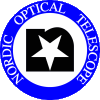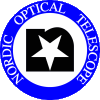HiRAC / BIAS Quick Reference
Last update 25-08-98 by Jacob W. Clasen
|
Back to the complete HiRAC User Manual.
Using BIAS
Commands for controlling the CCD camera are typed in in the command
window
(click here to see the different windows)
The status of the CCD is shown in the top (status) window.
The most common commands are:
exp nn : Expose for nn seconds.
dark nn : Dark exposure of nn seconds.
autosave+ : Turns automatic saving of images on.
autosave- : Turns automatic saving of images off.
imexa : Examine an image using an IRAF-like 'imexamine' function.
BIAS commands
Using the tip/tilt system
See the HiRAC User Manual for more information.
Aquiring a guide star
- Make an image of the desired field.
- Type 'imexa'.
- Place the cursor over the desired guidestar (Bright and close
to the object).
- Press 'g'.
- Press 'p' if you want to use this guidestar.
- Type 'hfast'. This shows the guidecamera image in
real time.
- Check that the guidestar is on CCD pixel (9.5 , 6.5)
- If not, move the guideprobe with the commands
xgo nnnnn and ygo nnnnn (see command list).
Starting and stopping guiding
- Start the tip/tilt with the command guide.
- Stop with the command sguide.
Setting the guide frequency
- Type hfreq nn for setting the guide frequency to
nn Hz.
|