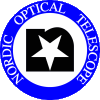| help |
Print the BIAS help page. |
|---|
| quit |
Exit BIAS. ( alias 'exit' ). |
|---|
| exp [ttt.t] |
Normal expose for 'ttt.t' sec. |
|---|
| mexp [ttt[nnn]] |
nnn multiple exposures of time ttt. |
|---|
| dark [ttt] |
Dark exposure for 'ttt' sec. |
|---|
| mdark [ttt[nnn]] |
nnn multiple dark exposures of time ttt. |
|---|
| focus [focus startvalue] [focus stepsize ] [ttt] |
Start a focus sequence, each exp. of ttt sec.
First image at "focus startvalue" and focus will
be incremented be "focus stepsize". |
|---|
| abort |
Stop an ongoing integration or readout. |
|---|
| readout |
Reads out the ccd. Use 'abort' first to stop the exposure. |
|---|
| addtime ttt |
Adds ttt seconds to an integration.
'ttt' can be negative, if the resulting remaining
integration time is < 0, the integration is stopped
and the ccd is read. |
|---|
| hold |
Hold an ongoing integration (close shutter). |
|---|
| resume |
Resume an integration. (open shutter). |
|---|
| save |
Save the image in next filename. |
|---|
| tint [ ttt.t ] |
set default integration time in sec. |
|---|
| mult [ nnn ] |
set default no. of multiple integrations. |
|---|
| xbeg [ nnn ] |
set start x value of CCD readout. |
|---|
| ybeg [ nnn ] |
set start y value of CCD readout. |
|---|
| xsize [ nnn ] |
set x size in true pixel value. |
|---|
| ysize [ nnn ] |
set y size in true pixel value. |
|---|
| xbin [ nn ] |
set x-binning. |
|---|
| ybin [ nn ] |
set y-binning. |
|---|
| bin [ nn ] |
set x and y-binning. |
|---|
| resetxy |
reset the CCD geometry values to defaults. |
|---|
| gainh, gainl |
Set gain high or low. Normal operation mode is 'highgain'
which gives a readout speed of ~70 sec. for a full frame.
'Gainlow' gives a readout speed of ~45 sec. The conversion
factor is different in the two modes. |
|---|
| mpp+, mpp- |
Set MPP mode on or off. |
|---|
| autosave+ |
Turn on automatic saving of images on local disk. |
|---|
| autosave- |
Turn off automatic saving of images on local disk. |
|---|
| remsave+ |
Turn on saving on remote disk. The remote work station and
path must be defined in '.biasrc'. |
|---|
| remsave- |
Turn off saving on remote machine. |
|---|
| impath [ path ] |
Change the default image directory. Use with care. |
|---|
| rempath [ path ] |
Set path on remote machine. |
|---|
| remsystem system |
Set the remote system ( Unix machine ). |
|---|
| filename [ name ] |
Specify the output file names, the length <= 8 char, 1. char
must be a letter, last 4 must be numbers. ( Be carefull about
this, as the last filename may automatically be updated in
'.biasrc'. |
|---|
| autoshow+ |
Show images in SaoImage. |
|---|
| autoshow- |
Do not show images in SaoImage. |
|---|
| ls |
Unix list 'ls' command in impath directory. |
|---|
| ll |
Unix list 'ls -l' command in impath directory. |
|---|
| imexamine |
Start an Iraf-like imex, valid 'imex' commands are:
| q: |
back to BIAS commands. |
|---|
| z: |
print 10x10 box values. |
|---|
| a: |
aperture photometry. |
|---|
| m: |
show statistics from data in 'imexbox'. |
|---|
| h: |
histogram plot. |
|---|
| c: |
plot total column. |
|---|
| l: |
plot total line. |
|---|
| s: |
surface plot. |
|---|
| e: |
contour plot. |
|---|
| v-v : |
vector plot from 'v' is hit until next 'v' is hit. |
|---|
| u-u : |
vector plot symmetrically around first 'u'. |
|---|
| = : |
print the plot on the laserprinter. |
|---|
| g: |
Prepare the Tip/Tilt modult to use this star for
guiding. |
|---|
| p: |
Preset the T/T guideprobe to the star selected
with 'g'. |
|---|
|
|---|
| imexbox [ nn ] |
Define the 'aperture' box for surface- and contour plots. |
|---|
| aperture [ nn ] |
Set the size of the aperture used in 'imexamine'. The size is
adjusted to an uneven value. |
|---|
| magzero [ zz.z ] |
Set the magnitude offset for magnitude calculation in the
'imexamine' 'a' function. The value can be fixed at startup in
the .biasrc file. |
|---|
| disp [filename] |
Display an image from disk in SaoImage. ( alias 'ld' ). |
|---|
| seth [ nnn ] |
Set highcut for displayed image. ( alias 'z2' ). |
|---|
| setl [ nnn ] |
Set lowcut for displayed image. ( alias 'z1' ). |
|---|
| z+, z- |
Zoom in or out, this works independant of SaoImage. If you
zoom with SaoImage buttons, the displayed value in the status
window is NOT updated. |
|---|
| object [text] |
Specify an object name for the FITS header. Max. 20 char.
The text is saved untill changed. |
|---|
| comment [text] |
Comments to put in FITS header. Max. 40 char. The text is
cleared after storing in the FITS header. |
|---|
| comment1 [text] |
Extra comment field to put in FITS header. Not cleared after
use. |
|---|
| head |
View the current FITS file header. Use 'q' to quit. |
|---|
| logon |
Start a log of your command screen. Default on. |
|---|
| logoff |
Stop the log. |
|---|
| !xxxxxx |
Execute the Unix command 'xxxxxx'. |
|---|
| saoimage |
Restart saoimage. |
|---|
| Miscellaneous commands |
: |
|---|
| sleep nn |
Wait for nn seconds. ( for use in batch run ). |
|---|
| wait |
Wait for key press. |
|---|
| rbias |
Re-read the '.biasrc'. |
|---|
| stat |
Ask if camera is Busy or Ready. Answers 'B' or 'R'. |
|---|
| run filename |
Run a batch with commands any command ( except this ). |
|---|
| xrun command boxsize |
Goes into SaoImage, when Return or Space is hit, the box is
saved in a textfile 'command.data'. The command is then run in
an xterm window. |
|---|
| guide |
Start the tip/tilt fast guiding facility. |
|---|
| sguide |
Stop the tip/tilt module. |
|---|
| hfast |
Make a indefinite sequence of images with the HiRAC guidecamera.
the images are not saved to disk. |
|---|
| habort |
Aborts the actions of the 'hfast' command. |
|---|
| ttinit |
Initializes the x, y, z, filter and shutter of HiRAC. |
|---|
| xinit |
Initializes the x movement of HiRAC. 'yinit', 'zinit', 'finit'
and 'sinit' initializes the y movement, z movement, the filter
and the shutter. |
|---|
| xgo [nnnnn] |
Moves the x motion of the HiRAC guideprobe to position nnnnn
(stepvalue). Range is [0..33000]. All of the x,y,z motions has
limit switches to avoid mechanical collision. |
|---|
| ygo [nnnnn] |
Moves the y motion of the HiRAC guideprobe as above. |
|---|
| zgo [nnnn] |
Moves the focus of the HiRAC guidecamera to position nnnn
(stepvalue). Range is [0..4400]. |
|---|
| telguide+ |
Turn on autocorrection of telescope when guidestar is
drifting out of the T/T stroke range. |
|---|
| telguide- |
Turn off the autocorrection of the telescope. |
|---|
| sopen |
Direct command to open the shutter. TECH USE ONLY! |
|---|
| sclose |
Direct command to close the shutter. TECH USE ONLY! |
|---|
| sexp [nn] |
Direct command which opens the shutter for nn seconds and
then closes it again. This command has nothing to do with
the camera. DO NOT use it for anything else that experiments!
It is intended for use when making star trails on the
science CCD. |
|---|