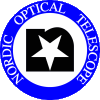
Recommended data transfer methodIMPORTANT - Read this carefully before going onNever, ever copy data from any of the instrument computers (tessa, marissa, etc) or from The data computer (at this moment, elena). The usual account that is used in those computers has write permissions over the data, and an error typing the copy instructions may result in data corruption/destruction. It cannot be stressed enough: this is not a "probable" thing; it has happened in the past. Data can be accessed safely through florence, which we use already for online data reduction (eg., NOTCam quicklook, etc). This machine has a /data directory, showing the same as the instrument computers, but it is mounted with read-only permissions, preventing any accidental harm. NB: copying data can take quite a lot of time over WiFi, which is limited (in our current configuration) to a maximum 54Mbps. The preferred way to connect to the network when transferring such big amount of data is using the Ethernet cables. NB2: all the following text assumes you're copying the data into your personal computer, typing commands from that computer. Of course, you can always copy the data from florence to your home computer (say, at your institution), if you have access; to do this, just adapt the commands. Method 1 - rsyncBy far, the best method (if the observers can used it) is rsync transfer. This program comes installed in many Linux distributions (or can be installed easily) and has a number of advantages, including exact reproduction of the data and metadata (eg. timestamps of the files), and in the event of an interruption (network problems, or the person performing the copy cancels it for any reason), the rsync command can be reissued and will copy things were it left, not from the beginning. rsync will use ssh to access the remote location; so, if you have access to the origin of the data over ssh and rsync is installed in that computer, too (our case), you can use it. There are graphical frontends for rsync (like Grsync, available for the most common operating systems), but we'll cover here only the command line version.
A brief explanation of the command:
NB: of course, the origin directory will depend on the instrument and the night's prefix. Also, if the data has been archived by the time you're going to perform the copy, it may have been moved deeper into other subdirectory. Ask your support in case of doubt. Method 2 - SCP/SFTPIf you can use SSH, but don't want/can't use rsync, you can still copy the data using the usual SSH methods (SCP or SFTP). eg. $ scp guest@florence:/data/alfosc/ALwg06*.fits ~/data/NOT/20130706/ Method 3 - FTPIf for any reason you cannot use other methods, florence runs an anonymous FTP server. Of course, this FTP server can only be reached from within NOT's network |
||
|