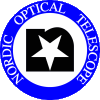P70-508 Probing the diversity of the smallest building blocks of the Solar System
PI: G. Fedorets
ALFOSC imaging photometry and spectroscopy of fast-moving targets.
SoftToO and ToO observations. Either of two modes will be used:
- With auto-guiding (standard use of tcs.asteph)
- Blind tracking and updating rates (tcs.asteph used with -g update)
Instrument setup required for ALFOSC:
- Filters: SDSS g'r'i'z'
- Grism #4
- Slit: 2.5"
Observing instructions:
For some modes "tcs.asteph" will output
ephemeride files, for the time being the file is called "hitandrun.input" and
is stored in the current directory where asteph is running (overwriting old files).
The ephemeride file will be used by the script "hitandrun" for pointing and updating the
differential tracking rates for fast-moving targets.
These are observations without auto-guiding.
For more information see Fedorets_additional_instructions
as well as the author's ASTEPH documentation.
- Open 3 seqterms and to the directory
cd ~/scripts/70-508
In all of them. List the available OB scripts
ls -lrt
- In the first window start the target OB script, when it tells you to do the pointing,
go to step 3.
- In the second window run tcs.asteph is indicated by the PI. For completeness
we show below the usage with all possible options (the first option in each flag is the default)
tcs.asteph [ -t < asteroid|comet|planet|unconfirmed|horizons > ] [ -m < ima|para|along-slit|optimal-ll|optimal-lr > ]
[ -r < full|half > ] [-g < on|blind|update >] [-e INTIME] -n TARGET
The PI is responsible for giving you the the exact input for asteph (see OB comments), and it is typically
one of the following:
- A) tcs.asteph -n targetname (default mode: asteroid imaging with ag-on)
- B) tcs.asteph -t unconfirmed -g update -n targetname (OpenOrb ephemerides for unconfirmed
targets to be used with script hitandrun)
- C) tcs.asteph -t asteroid -g update -n targetname (JPL ephemerides to be used with hitandrun)
EXAMPLE:
> tcs.asteph -t asteroid -g update -n 68548
...
Your input target is - 68548
Your observatory is Nordic Optical Telescope, La Palma.
Retrieving data from JPL Horizons...
Data retrieved successfully from JPL Horizons.
The object being searched for is 68548_2001_XR31
Prefix for file names will be 2023-Oct-04.68548_2001_XR31
Today is 2023-10-04
Your computer says time is 11:53 UTC.
***************************
These tasks should be given to the TCS:
***************************
tcs.append-object 68548_2001_XR31-1 17 06 18.91 +78 39 35.7 2000.0 0.0 0.0 17.314
tcs.ag-off
tcs.guide-object 68548_2001_XR31-1
tcs.reposition-guide-probe 193.864 41.25260
Remember to switch on the hit and run script
tmp.hitandrun.input 100% |********************************************************************|
- If you are running mode A), classical asteph with autoguiding, do as follows:
- cut and paste the 4 output lines in the sequencer window, one by one
- when differential tracking and autoguiding has started, go back to the OB script and
press return to start ALFOSC setup and data taking.
When the OB finishes, you are done.
- If imaging with modes B) and C) you now start
PRE IMAGING as follows:
- In the second window, cut and paste only the 3 first lines output from asteph
- when autoguiding is ok, run the script griz-calib-images
It takes 4 ALFOSC griz images (120s, 40s, 40s, 120s).
- If spectroscopy with modes B) or C) there is no PRE IMAGING, but the PI
will probably ask for asteph mode -m along-slit and in that case the output lines
from asteph
will give an angle in the line "tcs.guide-object -f *** objectname"
and this angle must give given as the last parameter (field-rot) to the hitandrund script.
- In the third window do pointing and tracking with differential rates and rate-updating
as follows:
hitandrun targetname hitandrun.input 'UT-string' update-rate N-updates field-rot
targetname (give a name without space)
UT-string (use the exact format as shown in the example below, a future time)
update-rate (given by the PI, if not, use 10)
N-updates (given by the PI, must be enough to last for whole observation)
field-rot (given by the PI, see options below)
EXAMPLE: hitandrun CAXA292 hitandrun.input '2024-Oct-02 20:24:00.000' 10 300 ima
Here the rates are updated every 10 seconds a total of 300 times, i.e. it goes on for 3000 sec.
Can be Ctrl-C'ed.
The UT-string must be exactly on the format above
and given a minute or two into the future, to let the telescope arrive in time!
The field-rot values are either ima for default N up E left orientation,
para for parallactic angle, fixed for current rotator position,
or an angle
xx.x degrees for setting a specific field-rotation angle, used if tcs.asteph is
requested with the -m flag set to "along-slit"
to have the tracking direction along slits
(for ALFOSC horizontal slits).
NB! Press return when auto-guiding is on,
the script then waits for the "right moment" (your UT input),
the playphone rings when this happens, the target is now supposedly in the FOV,
differential tracking is started, and at this moment you are ready for step 8.
- Go back to the first window where the OB was started and press return to start data acquisition.
When the OB finishes with an astrowakeup, and if you did imaging, go to step 9.
- If you did imaging with modes B) or C) then do POST IMAGING: as follows:
- Ctrl-C the hitandrun script (switches to sidereal tracking)
- TCS UIF: g-g-s 1
- TCS UIF: auto-pos-retry
- in the second window start again the script griz-calib-images
- If you did spectroscopy, there will most likely be another OB of a solar analog to be
observed. This is just a normal OB.
At this point, all is done!
- For more general information on how this works, see the section "Moving Targets" in the ALFOSC Cookbook.
- Check also if there is a standard
star OBs with today's date , which is typically asked for spectroscopy.
- Please, fill in the
ToO or
SoftToO tracking log.
Thank you for your help!
P70 tracking
P71 tracking
| Program Tracking |
| Proposal |
70-508 |
| Semester |
P72: 20251001 - 20260401 |
| Principal Investigator |
Grigori Fedorets |
| Programme |
Probing the diversity of the smallest building blocks of the Solar System |
| Instrument |
ALFOSC |
| Time Allocation |
6 x 2h hard ToO + 6 x 2h SoftToO |
| Total Nights |
24h |
| Type |
ToO+SoftToO |
| Notes |
Override. Soft triggers during Nordic service or Technical nights |
| Total Time Spent |
02:08 (hh:mm)
|
| Proposal |
Date |
Time |
Type |
Targets |
Files |
Comments |
Status |
|
| 70-508 |
2025-10-18 |
00:51 |
SoftToO |
2025TT10, hd28099 |
ALIj180088 - ALIj180104 |
Observed successfully through thin clouds and approx. 0.7 arcsec. seeing, with re-acquisition being performed once after the 5th exposure. |
Observed |
|
| 70-508 |
2025-10-25 |
01:17 |
ToO |
2025UU5, hd28099 |
ALIj250048-ALIj250067 |
Observed under clear sky and good seeing. |
Observed |
|
| 70-508 |
2025-11-24 |
00:00 |
SoftToO |
2025WP1 |
ALIk240104 - ALIk240117 |
Clear skies at the beginning of the OB; a dense patch of clouds appeared midway. Maybe some of
this data will be usable...? |
Failed |
|
| 70-508 |
2025-12-28 |
00:00 |
ToO |
ST25L96 |
ALIl280062 - ALIl280073 |
OB attempted during high cloud coverage. Marked as failed and no time spent. Last attempt at OB returned no ephemeris. |
Observed |
|
The above information is collected from the ToO/Mon reports that have been created by the observer.
Should any of the observations have been carried out using the OB system, you will find additional information
HERE
|