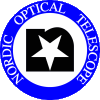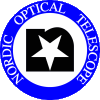MOSCA SEQUENCER Script Reference
MOSCA miscellaneous scripts (mosca.script in scripts)
MOSCA acquisition scripts (mosca.script in scripts)
-
targetoff [1-4,c]
Calculates the telescope offset required to move a target from one position on the mosaic to
another and performs the required telescope offset. If run without any arguments, the target position
is identified interactively by the user through an imexam session on the currently loaded DS9 image.
If an argument in the range 1-4 is given to the command, the target position corresponds to the
center of the CCD 1-4, where the number refers to the MEF extension number
(1: lower left hand corner CCD, 2:lower right hand corner CCD
3: top left hand corner CCD , 4:top right hand corner CCD).
If the desired target position is the center of the mosaic, the argument 'c'
should be given to the command.
MOSCA DS9 and Analysis scripts (mosca.script in scripts)
MOSCA Staff-only scripts
-
qc-script
Takes a sequence of two bias frames and two flat fields with the betalight for 1x1 and 2x2
setting and calls gainron to calculate gain and read-out-noise.
-
find-biasoffset
Reads the bias-offsets from the ccdrc-file,
takes a bin 2x2 bias frame, calculates the bias-levels and
compute a bias-offsets for im2,im3,im4 to have the same bias
level as it is in im1 (bottom left CCD).
-
gainron [file]
Computes detector gain and read-out-noise based on a sequence of two
bias frames and two flat fields. The filename must be the last in the
sequence.
If no filename is given, the last obtained image name
will be used. Calculated values are being compared to previous values
before being uploaded to database.
If the deviations from previous results are found to be too large,
the script can be terminated without uploading results.
-
killpostprocess
Terminates all MOSCA sequencer scripts and the MOSCA DS9 display.
Note that this will terminate any running observing scripts.
|