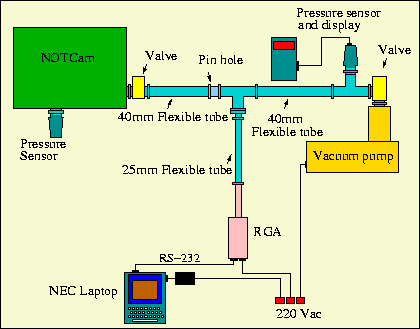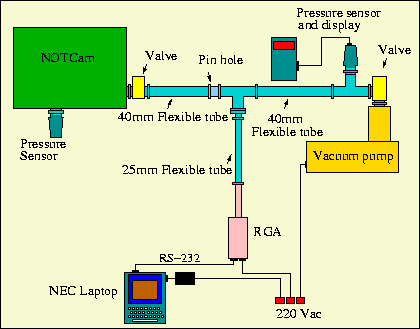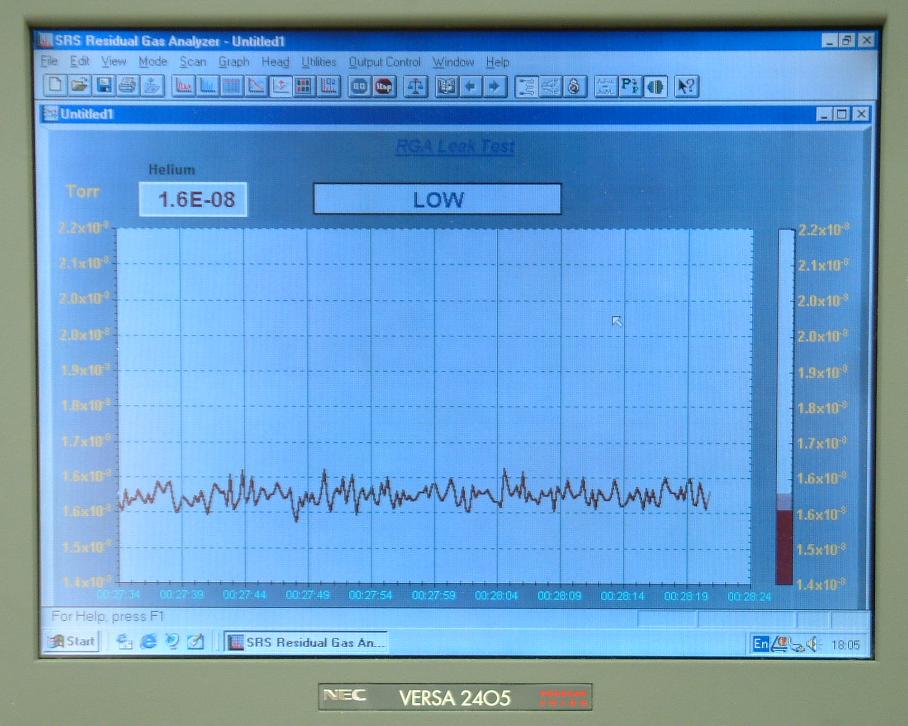The RGA is usually stored in the clean room on the lower
shelf with the T-piece and pin hole already attatched. The RS-232 and power
cables should also be still connect to the RGA. The NEC laptop can normally
be found on the floor of the service building staff office in its black
cloth bag.
After closing NOTCam it is necessary to pump the instrument for a while.
A period of one hour should normally be sufficent, this will allow the pump
to reach its maximum normal operating speed of 75Krpm and a pressure in
the instrument of about 8x10-2 mbars. Once these conditions are
met you can proceed with the leak test.