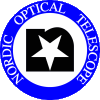|
Procedure for aligning grisms and slits
with the ALFOSC alignment tool.
This procedure is used for aligning the slits and grisms for ALFOSC.
It requires the ALFOSC user interface (UIF) and BIAS to be running on
tessa and ALFOSC to be mounted on the telescope.
The alignment procedure should be done outside observing
hours to avoid loss of time.
Sequencer scripts are located in tessa:~staff/ALFOSC/ and
should be executable from within any directory.
DO NOT CHANGE the exposure time in the hsalign, hgalign, vsalign,
vgalign scripts.
Instead the exposure time can be given as
a parameter.
Aligning slits
- ALFOSC UIF: select the slit to be aligned.
- ALFOSC UIF: make sure that all
other wheel positions are open (NB.: The FASU wheels status might not be accurate - click on open to be sure, even if they do appear green).
- ALFOSC UIF: move the calibration
lamp mirror to the IN position.
- ALFOSC UIF: turn on the ThAr calibration lamp.
- Fire up 2 separate SeqTerm/xterms, and start tiasgat (see
below for detailed info) in one
and
editsetup ( instructions
for detailed info) in the other.
editsetup: choose the ALFOSC APERTURE WHEEL,
then choose the corresponding slit .
-
ALFOSC sequencer: type hsalign
for horizontal slits or type vsalign
for vertical slits.
For vertical slits the script will ask you to specify
left/right offset or a normal central slit.
- TIASGAT align tool: determine the stepper-motor
offset :
press "Latest file" and subsequently "Align
vertical/horizontal slit".
TIASGAT will display the stepper-motor value that is required to align the slit.
- editsetup:
update the stepper-motor value and subsequently
press "Save ALFOSC Setup" .
- ALFOSC UIF: press "Read Setup" .
- ALFOSC UIF: press the slit button to move to the new stepper
motor position.
- Iterate steps 6-11 until the recommended stepper-motor offset
is less than aproximately 5 units from actual.
- editsetup: set the align-flag to 'Y'
and subsequently press "Save ALFOSC Setup" .
- ALFOSC UIF: press "Read Setup" .
- ALFOSC UIF: press the slit button to move to the new stepper
motor position.
- After aligning the slit, the X and Y positions of the slit (in CCD pixel coordinates)
must be updated manually in the
~obs/alfosc/slitpos.def
file (use alfosc.edit-slitpos, see How to Edit The Definition Files
).
TIASGAT reports the slit position that has to be put in the file;
use the value reported during the last alignment
verification, i.e. with the slit properly aligned!
For CCD#14 we usually put the vertical spectrum at column x=1050.
| slit | 0.4 | 0.5 | 0.75 | 1.0 | 1.2 | 1.3 | 1.8 | 2.5 | 5.0 | 10.0 |
|---|
| Y-pos (pixel) | 999 | 1000 | 1000 | 1021 | 1007 | 998 | 1028 | 1003 | 1007 | 997 |
|---|
Approximate Y-positions of the default horizontal slits on CCD#8 at X-pos=1050, and for
the current CCD#14 the offsets between the slits should be approximately the same.
The error on the above values, for the telescope at zenith, should be +/- 3
pixels.
This table is only indicative: allways remeasure !
Aligning grisms
- Turn off all phosporus lamps in dome - they have strong emission lines.
- ALFOSC UIF: select the grism to be aligned.
- ALFOSC UIF: select the pinhole from the aperture wheel.
- ALFOSC UIF: make sure that all other positions are open
(NB.: The FASU wheels status might not be accurate - click on open to be sure, even if they do appear green).
- ALFOSC UIF: move the calibration lamp mirror to the IN position
(for bluest grisms see below).
- ALFOSC UIF: turn on the Halogen calibration lamp (for bluest grisms see below).
- For the bluest grisms one may choose to use the NOTCAM baffle
flatfield lamp (with calibration mirror out), and insert a blue
broadband filter if necessary. However, TIASGAT should be able to
align blue grisms with the standard setup. Possibly you have to increase
the exposure time.
- Fire up 2 separate SeqTerm/xterms, and start tiasgat (see
below for detailed info) in one
and
editsetup ( instructions
for detailed info) in the other.
editsetup: choose the ALFOSC GRISM WHEEL,
then choose the corresponding grism.
-
ALFOSC sequencer: type hgalign
for horizontal grisms or type vgalign
for vertical grisms.
- TIASGAT align tool: determine the
stepper-motor offset:
press "Latest file" and subsequently "Align
vertical/horizontal grism".
TIASGAT will display the stepper-motor value that is required to align the grism.
- editsetup: update the stepper-motor
value and subsequently press "Save ALFOSC Setup" .
- ALFOSC UIF: press "Read Setup" .
- ALFOSC UIF: press the grism button to move to the new
stepper-motor position.
- Iterate steps 8-13 until the recommended stepper-motor offset
is less than approximately 5 units from actual.
- editsetup: set the align-flag to 'Y'
and subsequently press "Save ALFOSC Setup" .
- ALFOSC UIF: press "Read Setup" .
- ALFOSC UIF: press the grism button to move to the new
stepper-motor position.
Aligning with VPH grism #17
Grism:
- When mounting make sure to subtract 4800 from the grism wheel units.
- The grism can then be aligned as normal (see above).
Slit:
- Note that the grism distorts the arc lines to be very curved.
Rather than aligning the slit in the normal way, it can make more
sense to 'manually' align the slit with the grism in the beam such
that the arc lines run vertical exactly where the stars are put on the
slit.
- Alternatively, one can choose the Y position (to be written in
the slitpos.def file, use alfosc.edit-slitpos) such that around
this Y position the curve is running vertically (parallel to the CCD
columns).
Analyzing the images with the TIASGAT align tool
- In an xterm on tessa type 'alfosc.tiasgat'
- In the sequencer run vsalign/hsalign, for vertical/horizontal slits (see above).
- In the sequencer run vgalign/hgalign, for vertical/horizontal grisms (see above).
- On the TIASGAT UIF use the 'Latest file' button if desirable, or
else edit the filename
- Activate the appropriate task, and check the 'tiasgat messages' window
for the required wheel-unit offset
- Update the setup using the editsetup GUI editor.
- In the ALFOSC UIF, press READ SETUP to read the newly changed setup file
- In the ALFOSC UIF, select the aligned item once again to use the new setup
file.
- Iterate steps 2-8 to reach alignment within 5-10 wheel units
- For slits edit the central X,Y position in 'slitpos.def' (use alfosc.edit-slitpos)
|