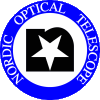ALFOSC: Setting the field angle according to the orientation
of objects in an image:
If you need to rotate the field to obtain a specific slit orientation
on your image, such that two objects are in the slit:
- Take a short exposure of the field without slit/grism,
- Give the command
slitrot
in the sequencer terminal.
- In the DS9 image display point at the 2 objects following the
instruction given by the
slitrot program.
- The slitrot program will then print the offset to the
current field angle on the display, both for vertical and for
horizontal slits.
- Set the appropriate rotator angle with the TCS command:
field-rotation
where
new_field is the recommended rotator angle for the slit
orientation used.
- Then put one of the objects, and consequently also the other, on
the slit (see "Positioning a star on the
slit").
- In case you want to put the two objects centered on
the CCD, proceed with a teloffset along the slit.
For ALFOSC the default slits are imaged along the rows
(horizontally) of the CCD#8 detector.
If you want to put these slits on the orientation of a given sky
Position Angle (PA), where the PA is defined as measured from north
and eastwards on the sky, then set the field as:
field = -180 + PA
or
field = PA
For vertical slits the above relations between the field angle
and the sky PA need to be adjusted by 90 degrees.
If you want to know your current field angle, then type on the TCS
field-rotation and then press the HELP key.
|